How To Copy Websites And Access Them Offline?
Using This software you can copy a selected part or the entire website itself and access them offline by saving it to a selected location on your hard disk.
Uses:
This software will be very very useful, to download sites which holds education materials(Which can be accessed only Online) and access them offline. You can download online dictionary sites and search for meanings offline. In this way you can do many things using this software. Sites with login forms can also be downloaded.
Here the softwares to implement this:
1.) HTTrack Website Copier:
HTTrack allows you to download a World Wide Web site from the Internet to a local directory, building recursively all directories, getting HTML, images, and other files from the server to your computer. On Opening the website HTTrack arranges the original site's relative link-structure. Simply open a page of the "mirrored" website in your browser, and you can browse the site from link to link, as if you were viewing it online. HTTrack can also update an existing mirrored site, and resume interrupted downloads.
WebCopy will scan the specified website and download it's
content onto your hardisk. Links to resources such as stylesheets,
images, and other pages in the website will automatically be remapped to
match the local path. Using its extensive configuration you can define
which parts of a website will be copied and how.






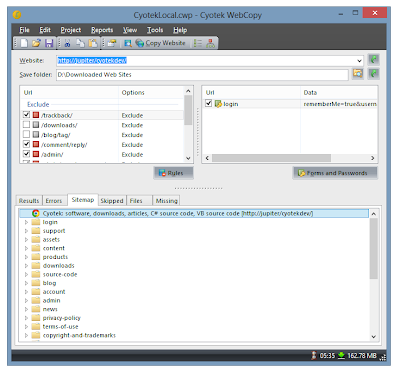
0 comments:
Post a Comment